Editor's review
Often we have tried to make our memorable moments to have a dazzle. With Ace Photo Frame, you can make your captured moments more beautiful by adding amazing frames to it that too with lot of ease. The software has the functions that would make your pictures attractive. With an elegant user interface and sophisticated functioning it can also be of great use to professional Album makers.
Ace Photo Frame software is downloaded in less than few seconds and gets installed in few clicks. The screen has a sleek and pleasant outlook. It shows up with beautiful frames shown on the left side and a preview screen on the right side. It has a wide variety of frames and clip arts that can be put to the pictures. Even new frames can be made and saved for further usage. Selected frame would be shown on the right screen, add photo to it by simply double clicking in the middle area of the frame. You can put different clip arts any where on the frame or picture. Load new png frame and clip art from the file. Even you can change their position and also rotate them by 90 degree angle. You can remember the moments and make them more cherishable by adding text to it. Adding the frame to the image is also simple as you just need to double click or click on the option add to photo. Edit the frames to your desired style and set it to your picture to give it a suitable look. It also supports the print options and you can also mail the pictures to your friends. Set the picture directly as your wallpaper. You can put a single frame to many photos altogether in few steps. The brightness, gamma and contrast of the images can be set. The RGB colors and the saturation level of the image can changed.
For any information on the working and options of the software, you can take the help of the help guide. In a nutshell software has it all to make your memories more magnificent.


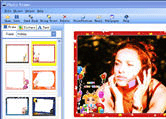
User comments